Walkspan
Lead UI/UX designer
The problem is, there is NO centralized database, reporting and recommendation system about the quality of place! Location-as-a-service or LAAS is a data analytics and location intelligence tool. Interface, mapping, central reporting and recommendation system.
https://xd.adobe.com/view/fdabe6f4-3f3e-421d-8111-11cbe6926149-a8f8/?fullscreen&hints=off
Walkability
After typing in your address of interest, new prompts will appear giving options to optimized our search even further. Both walkability and lifestyle essentials have quarter mile, half mile and 1 mile search ranges. We wanted the landing page to be straight forward and walk new users step by step. With new options only appearing after a previous option is fulfilled the user won’t be overwhelmed as compared to everything already be shown on screen.
A Look at the UI
Here is the UI for the Walkability part of the application. We are meet with the options, legend, score and the map. At the top we have categories connected to a data base with organization and curated ratings of place. Each category when hovered over shows a bit more details and gives more information on the addressed entered.
Activities
Once a category is clicked the UI is updated and the map changes to reflect the score and quality of each block within the chosen radius of your address. The legend explains the type of line and score, the definition gives more information on what activities entails.
Access
As we move forward among the categories, you may notice that the left hand side is equipped with the same options in the landing page. The ability to type in a new address, change between walkability or lifestyle essentials and change the search radius. This is important for returning users and first time user alike their is no need to refresh the page or go back.
Aesthetics
The score of each category will change to reflect the data on a given address and so too the lines on the block will update to reflect the rating.
Comfort
Each category is unique and aided by color coding for memory or ease of access. The biggest decision made in the service of branding is the prominent logo and the orange bar across the top. Walkspan as a brand is a new comer into the space but the idea, technology and the vision has been maturing for over a decade.
Vibe
Noise
All
“All” functions a little different, allowing for getting access to information right away. The new UI element slides up from the bottom and the orange bar across slides left while taking on the color of the all option. This is so the map doesn’t completely disappears but the main focus is given to the categories being displayed all at once. Score, details and a smaller map.
Lifestyle Essentials
The sister application within Walkspan, they both serve as data analytics and location intelligence tool. One half of the same coin. Lifestyle Essentials allow for more curation with a “have it your way” approach.

A look at the UI
If we look here, Lifestyle essentials share some similarities and even a major difference. The orange bar across a staple of the branding. Now element isn’t lost but, will be utilized in a different manor to aid the use experience. The top left give us some advice and once we follow it and click on a option this happens.
Food
The bar appears and all the location points that can be found under you chosen category will appear on the map. Plus when you hover over a category, further options to curate you search appears as well.
Food Preferred
Now right under “Food” we have chosen preferred of “Whole Foods”. As you flip more switches meaning the more categories turned on the longer the bar grows across the screen and all categories have sub-categories when hovered over updates on the map live and saves when clicked.
Transit
Really quickly going through each category individually.
Transit Preferred
Services
Services Preferred
Entertainment
Entertainment Preferred
Shops
Shops Preferred
All
This is with "All” option clicked for convenience but, you can arrive at this by clicking each new category progressively as you move along in your search.
All Preferred
Just like with the individual categories shown earlier you have the option to curate further and chose sub categories.